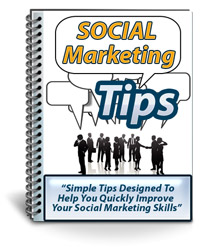
One way to start a Twitter conversation about a particular topic or
niche, is to set up a TweetChat.
You can use this strategy to bring together your downline, membership
subscribers or members of your mailing list. Alternatively, you can
create a tweetchat for a wider audience, including those who are
not currently following you on Twitter.
One of the easiest ways to create such a conversation is to use the
free TweetChat program.
Once you decide to hold a tweetchat, it's a simple matter of following
a couple of steps:
1. Create a conversation (or tweet room) by deciding the title of the
chat and placing a hashtag (#) in front of the chat title,
e.g. #socialmedia.
2. Announce the time and title of the tweetchat (to your subscribers
and/or more broadly on Twitter and other social media) - and provide
instructions where necessary.
3. At the designated time, log into TweetChat.com by using your
Twitter username and password and agreeing to allow access to
your Twitter account
4. Enter the chat title (room name), e.g. #socialmedia, and begin the
chat (employing Twitter's 140 character limit minus the room title).
5. People who want to join the conversation follow steps 3 & 4.
TweetChat effectively creates a discussion room, quaranteeing the
conversation. Each tweet automatically gets the hastag added
and the room updates automatically.
Various user controls allow you to block spammers (or people you
don't like) and to prevent the conversation refreshing as you scroll
(so you can keep track of who you want to respond to).
Tweets directed to you and your own tweets as part of the
conversation show up in your Twitter stream on conclusion of
the chat.
I recently joined a tweetchat with Ann Sieg, Renegade Network
Marketer, which was announced to all participants and affiliates
of this program.
This particular chat was more of a getting-to-know-you chat
than a focused chat. However, it was possible to create
connections and link to people you knew from other networks
such as Squidoo.
You can focus the conversation on a specific topic and develop
your profile as an expert in the area.
TweetChat is another way of creating connections and sharing
progress, resources and tactics.
*********************************************
Ron Passfield, PhD, is a Social Media Consultant, Top 100 Squidoo
Lensmaster and Giant Squid100.
He is the Creator of the SquidooRoo Training Progam, a 6 month
course in social media marketing:
Social Media Training Program
Sign up now for a FREE ecourse in social media marketing:
Social Media Marketing Tips








1 comment:
Thanks for helping people with this valuable information about community building on Twitter.
There are hundreds of twitter communities with regular conversations. Here is a link to the list: http://bit.ly/ChatSched
Also, any host can create a landing page for their chat by putting a hashtag on the end of http://twebevent.com/ eg. http://twebevent.com/booktour
Feel free to reach out to me via http://twitter.com/twchat if you want to talk about building community through Twitter.
Post a Comment