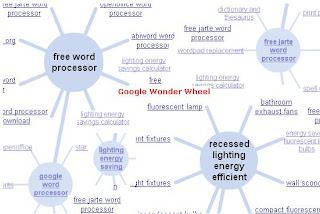
Image as illustrated on http:/googlewonderwheel.com
Google has increasingly committed to providing
diversification in both search results and search tools.
The Wonder Wheel is a great example of this.
In May this year Google released the Wonder Wheel
which shows search terms that are related to your
primary search and does so in the form of a wheel.
This visual image highlights the way Google views the
relationship between keywords.
You can deepen your keyword research by clicking
on any of the keywords in the wheel and this takes you
to another wheel of related terms.
You can then use the keyword research to build
Squidoo lenses (or a network of them), increase the
coverage of your tags, write articles around related
keywords or even build HubPages linked back to your
Squidoo lens.
How do you access the Google Wonder Wheel?
Here's the drum:
1. Go to Google.com and search for your keyword
2. Click on "show options" at the very top of the search results
3. From the menu displayed on the lefthand side locate "Wonder Wheel"
4. Click the Wonder Wheel menu item
5. Your first-level wheel will be displayed
6. Now you can click on any hyperlinked keyword on the wheel to
go to another level of research.
For further information, check out:
Google Wonder Wheel
Don't forget to do something with the results!
************************************************
Related Posts
Video: Google Insights for Search
Classified Ad Syndication and Google Insights for Search
Squidoo Lenses: Local marketing
*************************************************
Ron Passfield, PhD, is a Top 100 Squidoo Lensmaster and
Giant Squid. He provides free resources for
Squidoo affiliate marketing on his Squidoo authority
site:
http://www.squidoo.com/squidoomarketingstrategies
To learn more about Squidoo Affiliate Marketing
To learn more about Squidoo Affiliate Marketing
check out:
http://www.squidooaffiliatemarketing.comRon is the author of the e-Book:
************************************************






